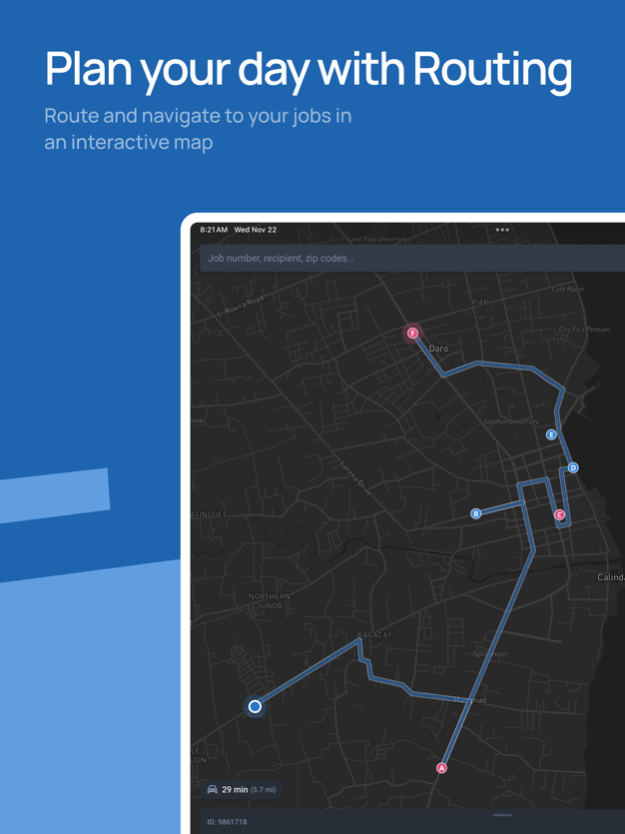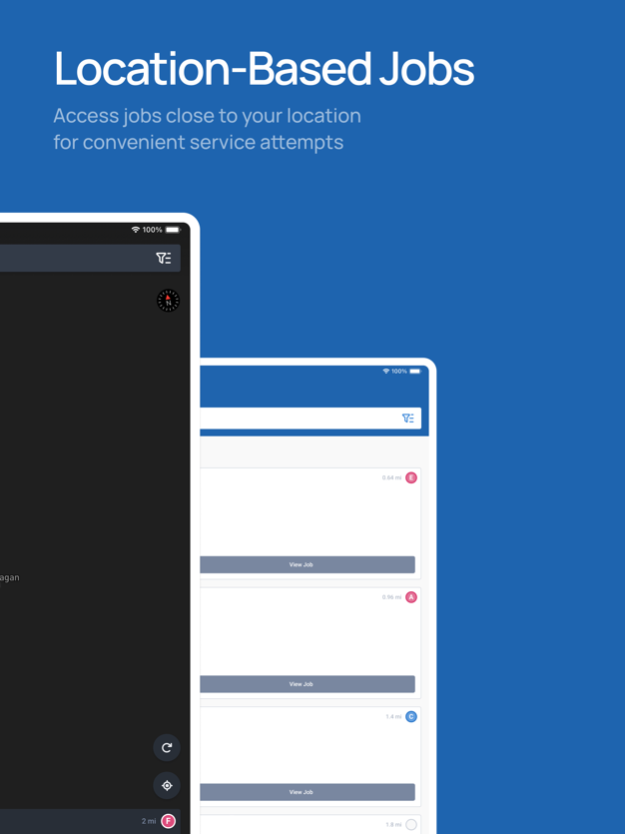ServeManager 1.6.2
Continue to app
Free Version
Publisher Description
Grow your process service business with the #1 app, ServeManager.
The ServeManager App brings all the powerful features of ServeManager into the palm of your hand. Bring your process service business on the road to manage your service, record in-field attempts, map to the next service, notify clients, plus more!
Features:
- View your jobs on an interactive map or in a list, including their due dates, types, client information, address(es), instructions, descriptions, and more
- Plan your day with job routing, integrated with Google and Apple Maps
- Record new attempts in the field with photo proof and GPS verification
- View previous attempt details
- Share job and attempt details with the client, other server(s), or your company employees
- View and download service documents and other attachments directly to your device
- Create a digital signature to sign affidavits
- Accept and decline jobs from collaborating law firms and other process servers
- Search and filter for jobs by number, name, description, service type, attempts, statuses, zip codes, and more
Apr 25, 2024
Version 1.6.2
- Added video and audio recording/playback during attempt
- Added recipient name to attempt page
- Added support for multiple accounts
- Added DSOP Door Hanger feature
- Added more options to Job Upload
- Enabled routing for secondary job addresses
- Improved Camera UI
- Improved Media Viewer page
- Supports metric measurement for non-US regions
- Performance and stability improvements
- Minor bug fixes
About ServeManager
ServeManager is a free app for iOS published in the Office Suites & Tools list of apps, part of Business.
The company that develops ServeManager is Lawgical. The latest version released by its developer is 1.6.2.
To install ServeManager on your iOS device, just click the green Continue To App button above to start the installation process. The app is listed on our website since 2024-04-25 and was downloaded 2 times. We have already checked if the download link is safe, however for your own protection we recommend that you scan the downloaded app with your antivirus. Your antivirus may detect the ServeManager as malware if the download link is broken.
How to install ServeManager on your iOS device:
- Click on the Continue To App button on our website. This will redirect you to the App Store.
- Once the ServeManager is shown in the iTunes listing of your iOS device, you can start its download and installation. Tap on the GET button to the right of the app to start downloading it.
- If you are not logged-in the iOS appstore app, you'll be prompted for your your Apple ID and/or password.
- After ServeManager is downloaded, you'll see an INSTALL button to the right. Tap on it to start the actual installation of the iOS app.
- Once installation is finished you can tap on the OPEN button to start it. Its icon will also be added to your device home screen.